In this section I uploaded a Javascript tool that permits to obtain the color palettes mixing primary and secondary colors of the color wheel. It is important to indicate that in color mixing theory you must be careful because, LIGHT COLOR MIXING IS NOT THE SAME AS PAINT COLOR MIXING (for example, if you mix the three primay colors as light, the result is white light, but, if you mix these three colors with paint you obtain black). The tool I post here is for PAINT MIXING, then it will bring to you results much more closer to the real paint mix that you will prepare.
Use of the tool for Washes (Watercolor Mixing):
The tool also includes three small squares of soft colors for each one of primary and secondary colors (0.125 - 0.25 - 0.5). This can be used as a mixture of water and the corresponding color (Watercolor Mixing) (primary or secondary). For example, if you click on the 0.125 proportion of blue (the first clearer square on the left of blue), it means that you need to add 1 part of water and 1/8 part of blue (or equivalent, for example 8 parts of water and 1 part of color) to obtain the clearer blue appeared in the mixing area; then we can conclude that 0.125 proportion is equivalent to 1/8, 0.25 proportion to 1/4 and finally 0.5 proportion to 1/2 part of solid color and for each 1 part of water. My recomendation is that you need to prepare separately your wash mixture according to the explained rule, and then when you go to paint paper, at first you paint with wash and then with dark colors.
Use of the tool with solid colors (Solid painting):
For the solid colors each click correspond exactly to 1 part of color added to the mixture. When you click on each of the secondary colors, the proportions or parts will be indicated on the primary colors (red - blue - yellow), because those color are really obtained from the primary ones. It indicates that all your colors can be obtained only from primary ones. When you are preparing your mix, please take note of th proportions used, to reproduce your real color. In the mixing area it will be show the resulting mixed color. You must remember that this tool is an approach to your real mix, because there will be variations according with the kind of paint you use, remember that not all kinds of paints have the same tone for each color.
The tool also includes three small squares of soft colors for each one of primary and secondary colors (0.125 - 0.25 - 0.5). This can be used as a mixture of water and the corresponding color (Watercolor Mixing) (primary or secondary). For example, if you click on the 0.125 proportion of blue (the first clearer square on the left of blue), it means that you need to add 1 part of water and 1/8 part of blue (or equivalent, for example 8 parts of water and 1 part of color) to obtain the clearer blue appeared in the mixing area; then we can conclude that 0.125 proportion is equivalent to 1/8, 0.25 proportion to 1/4 and finally 0.5 proportion to 1/2 part of solid color and for each 1 part of water. My recomendation is that you need to prepare separately your wash mixture according to the explained rule, and then when you go to paint paper, at first you paint with wash and then with dark colors.
Use of the tool with solid colors (Solid painting):
For the solid colors each click correspond exactly to 1 part of color added to the mixture. When you click on each of the secondary colors, the proportions or parts will be indicated on the primary colors (red - blue - yellow), because those color are really obtained from the primary ones. It indicates that all your colors can be obtained only from primary ones. When you are preparing your mix, please take note of th proportions used, to reproduce your real color. In the mixing area it will be show the resulting mixed color. You must remember that this tool is an approach to your real mix, because there will be variations according with the kind of paint you use, remember that not all kinds of paints have the same tone for each color.
The CREDITS for this javascript tool are for:
Stephen Chapman, About.com's Javascript Guide.
Solid and Soft Colors
Paints (primary)
Mixing Area
Paints (secondary)
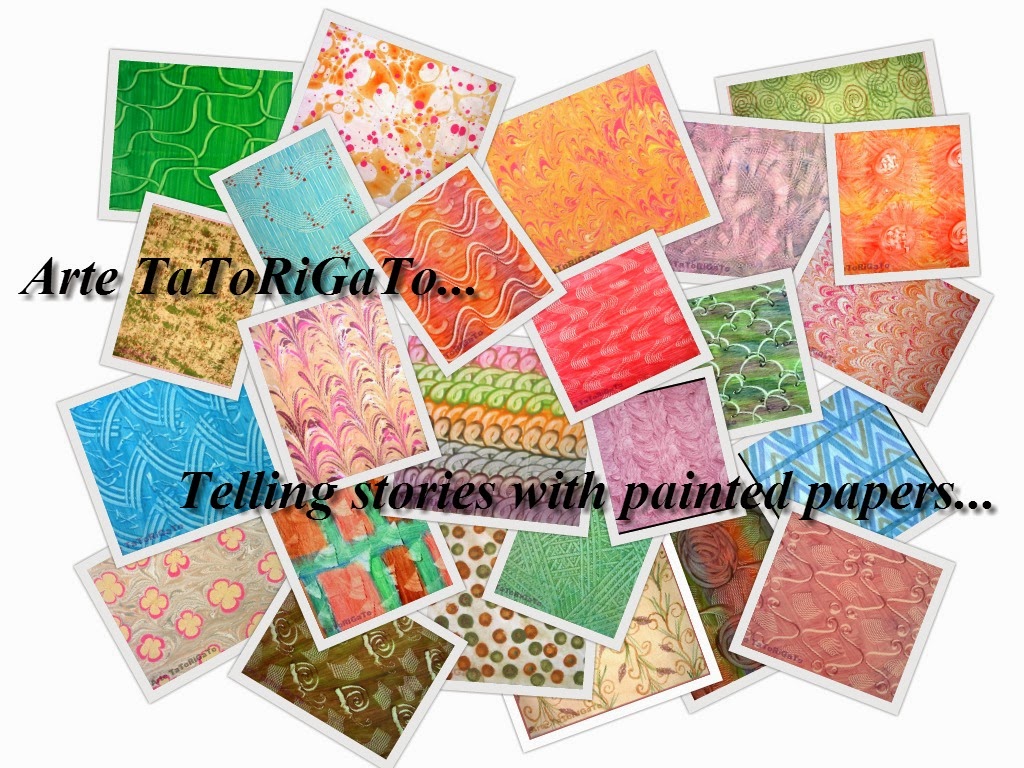
Nessun commento:
Posta un commento
Thank you for your comment! This is the first approach to share opinions and experiences!